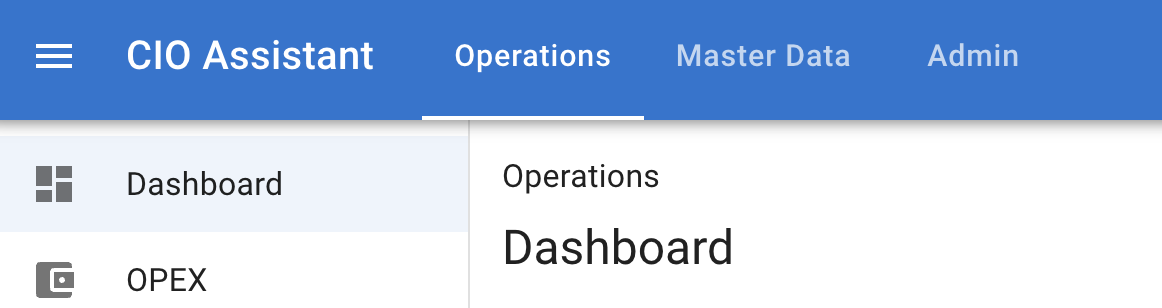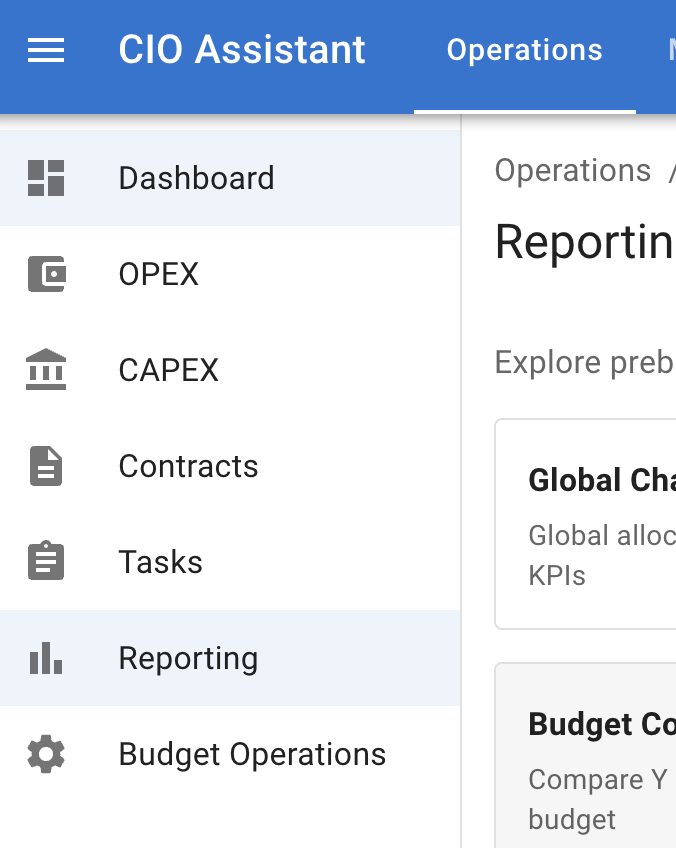CIO Assistant provides a simple and intuitive interface.
Top bar
The burger menu in the top-left corner collapses the left panel.
This is especially useful when working with large data grids or on smaller screens.
The Operations tab contains tools for daily activities:
- OPEX and CAPEX Management
- Contracts
- Tasks
- Reporting
- Budget Operations
You’ll spend most of your time here.
The Master Data tab is used to manage the structural information within CIO Assistant, including:
- Companies
- Departments
- Suppliers
- Contacts
- Chart of Accounts
- Accounts
- Analytics
- Master Data Operations
The Admin tab, as the name suggests, includes all administrative functions:
- User Management
- Role Management
- Billing Center
Applications panel
Within each tab, the applications panel on the left allows you to quickly switch between different apps.
Tables
Many pages in CIO Assistant are displayed as data grids with headers and control options.
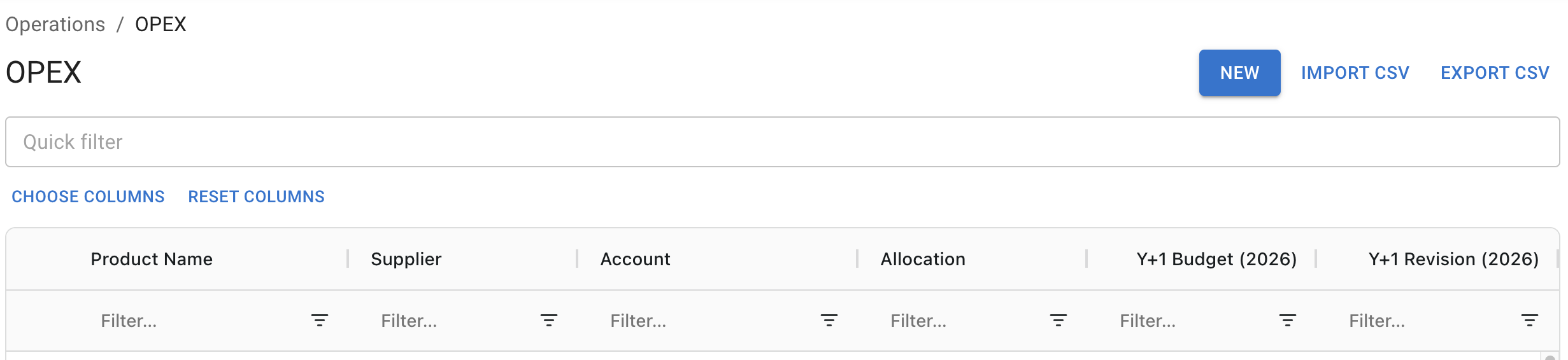
The Quick Filter allows you to search across the entire table, including all fields.
Column Filters let you build more complex filtering conditions, which can be combined to display precisely the data you need.
On most pages, action buttons are available at the top right. For example:
- New – create a new OPEX item
- CSV Import/Export – manage data transfers